Categories
Categories
Tag Cloud
No 3D Secure Password Window Print
- 1
After entering your credit/debit card details, you will be presented with a Verified By Visa/Mastercard Secure code screen (also known as 3D Secure) that prompts you to enter your password. This helps to verify that you are indeed the card holder, and vastly reduces the risk of fraud.
There are however occasions when users will be presented with a screen similar to that below, with no password window or continue button, and they are unable to continue:
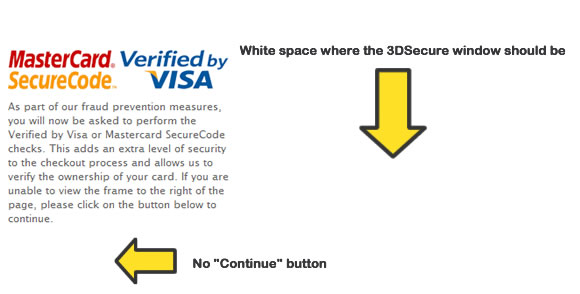
This issue is caused by users having made 1 unsuccessful payment attempt with a card, and then re-attempting payment by refreshing the page, or by checking the "Use existing card" radio button shown in the image below.
To resolve the issue, please go back to the credit card information screen and select "Enter new card information below"
You can still use the same card as before, but the system will treat it as a new transaction, and will show the correct 3D Secure password window for you, rather than the white space.
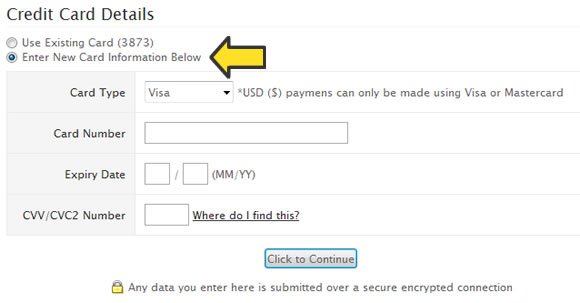
- Email, SSL
- 52 Users Found This Useful
Was this answer helpful?
Related Articles
Tag Cloud
Resources


