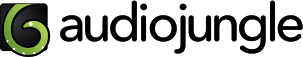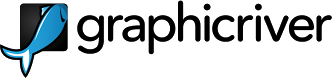Categories
Categories
Tag Cloud
#EasyRenewalProcess
#EasyTroubleshooting
#EnvatoGuides
#EnvatoHelp
#GettingHelp
#HelpfulTips
#HostikoSupport
#OnlineSupport
#QuickFix
#RenewSupportGuide
#SoftwareUpdates
#SupportChecklist
#SupportProcess
#TechnicalAssistance
#ThemeManagement
#ThemeRenewal
#TroubleshootingGuide
#UserExperience
#UserFriendlySupport
#UserSupport
#WebsiteMaintenance
#WebsiteManagement
#WordPressHelp
api configuration
cart
cart background
cart bg
cart color
cart radius
change logo
change sub banner
domain
domain configure
domain search
favicon
hide banner
hide cart
logo
remove cart
set logo
whmcs
whmcs api configuration
whmcs setup
WHMCS Domain Search Print
- domain, domain configure, domain search
- 1
Step 1:
Navigate to Admin Dashboard > Hostiko > WHMCS.
Step 2:
Add your WHMCS API URL, WHMCS Secret Key and WHMCS Identifier Key and click on Save button and then Sync Button.
After message will be displayed SUCCESS: WHMCS data synced successfully. Congratulations You are ready to go.

Step 3: Now go to the domain page or any other page where you want to add the Domain Search Widget.
Step 4: Add your WHMCS Client Area link.
Step 5: Add your preferred tlds with comma separation.

Was this answer helpful?
Related Articles
WHMCS Products Names
Step 1:
Navigate to Admin Dashboard > Hostiko > WHMCS.
Step 2:
Add Your WHMCS API URL,...
WHMCS Products Description
Step 1:
Navigate to Admin Dashboard > Hostiko > WHMCS.
Step 2:
Add Your WHMCS API URL,...
Dedicated Plans Table
Step 1: Go to the Dedicated page or any other page where you want to add the Dedicated Plans...
WHMCS Products Button
WHMCS button only widget will automatically get the dynamic URL for the product depending upon...
VPS Slider
Hosting services often involve various plans with different resource allocations such as CPU,...
Tag Cloud
#EasyRenewalProcess
#EasyTroubleshooting
#EnvatoGuides
#EnvatoHelp
#GettingHelp
#HelpfulTips
#HostikoSupport
#OnlineSupport
#QuickFix
#RenewSupportGuide
#SoftwareUpdates
#SupportChecklist
#SupportProcess
#TechnicalAssistance
#ThemeManagement
#ThemeRenewal
#TroubleshootingGuide
#UserExperience
#UserFriendlySupport
#UserSupport
#WebsiteMaintenance
#WebsiteManagement
#WordPressHelp
api configuration
cart
cart background
cart bg
cart color
cart radius
change logo
change sub banner
domain
domain configure
domain search
favicon
hide banner
hide cart
logo
remove cart
set logo
whmcs
whmcs api configuration
whmcs setup
Resources

