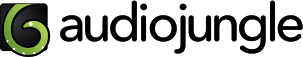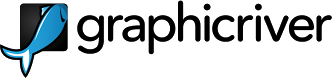Categories
Categories
Tag Cloud
#EasyRenewalProcess
#EasyTroubleshooting
#EnvatoGuides
#EnvatoHelp
#GettingHelp
#HelpfulTips
#HostikoSupport
#OnlineSupport
#QuickFix
#RenewSupportGuide
#SoftwareUpdates
#SupportChecklist
#SupportProcess
#TechnicalAssistance
#ThemeManagement
#ThemeRenewal
#TroubleshootingGuide
#UserExperience
#UserFriendlySupport
#UserSupport
#WebsiteMaintenance
#WebsiteManagement
#WordPressHelp
api configuration
cart
cart background
cart bg
cart color
cart radius
change logo
change sub banner
domain
domain configure
domain search
favicon
hide banner
hide cart
logo
remove cart
set logo
whmcs
whmcs api configuration
whmcs setup
Hostiko Install Options Print
- 3
With every Hostiko update you will experience new remarkable features, bug fixes, enhanced options and code refinements. Before every release our dedicated team make sure that everything is fully tested. Ensuring a seamless update process is our priority this article is the best place to get complete knowledge on how to apply the new update of the Hostiko 2.0 to your website.
You can install the hostiko 2.0 using two different methods.
- Using WordPress Admin
- Using FTP
Was this answer helpful?
Related Articles
Download Hostiko 2.0
If you are downloading files from ThemeForest for the first time, it is advisable to download the...
Release Notes
Hostiko 2.0 releases regular updates, introducing new features and optimizations. Stay informed...
Install Hostiko using WordPress Admin
If you have already downloaded the complete package of Hostiko from the themeforest dashboard...
Install Hostiko using FTP
If you have already downloaded the complete package of Hostiko from the themeforest dashboard...
User Guide: Importing Hostiko Demos
Hostiko 2.0 offers 26+ distinctive demo layouts, and we consistently introduce more layouts. You...
Tag Cloud
#EasyRenewalProcess
#EasyTroubleshooting
#EnvatoGuides
#EnvatoHelp
#GettingHelp
#HelpfulTips
#HostikoSupport
#OnlineSupport
#QuickFix
#RenewSupportGuide
#SoftwareUpdates
#SupportChecklist
#SupportProcess
#TechnicalAssistance
#ThemeManagement
#ThemeRenewal
#TroubleshootingGuide
#UserExperience
#UserFriendlySupport
#UserSupport
#WebsiteMaintenance
#WebsiteManagement
#WordPressHelp
api configuration
cart
cart background
cart bg
cart color
cart radius
change logo
change sub banner
domain
domain configure
domain search
favicon
hide banner
hide cart
logo
remove cart
set logo
whmcs
whmcs api configuration
whmcs setup
Resources

